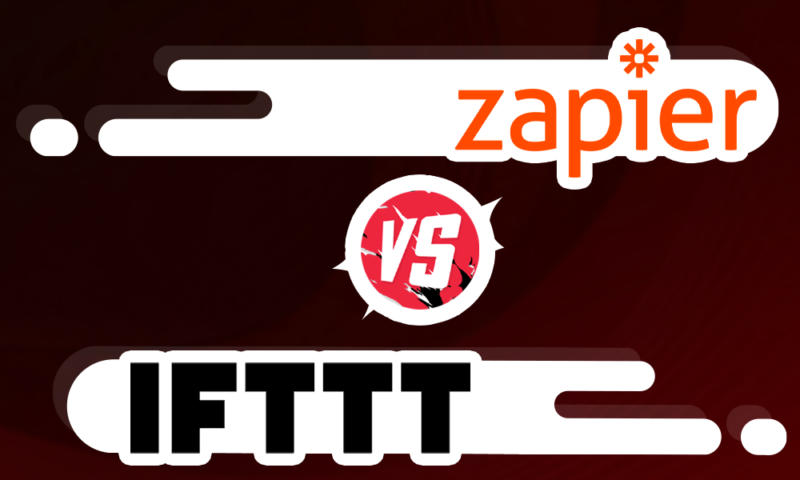
In the world of automation, Zapier and IFTTT (If This Then That) are two of the most popular platforms that allow users to connect various apps and services to automate tasks and workflows. While both tools serve similar purposes, they have distinct differences in features, flexibility, and user experience. This article will comprehensively compare Zapier and IFTTT for intermediate users, helping them decide which platform best suits their automation needs.
Triggers and Actions
Both Zapier and IFTTT use triggers and actions to create automations, which are called “Zaps” in Zapier and “Applets” in IFTTT.
- Zapier offers a wide range of triggers and actions, supporting over 2,000 apps and services. It allows users to create multi-step Zaps with multiple actions, enabling more complex workflows.Example: When a new lead is added in Salesforce (trigger), Zapier can create a new card in Trello, send a Slack notification, and add the lead to a MailChimp mailing list (actions).
- IFTTT provides a simpler, more user-friendly interface for creating Applets, but it has a more limited selection of supported apps and services (around 600). IFTTT Applets typically consist of a single trigger and action, making them more straightforward but less flexible.Example: When a new photo is uploaded to Instagram (trigger), IFTTT can automatically save the photo to your Dropbox account (action).
Flexibility and Customization
Zapier and IFTTT offer different levels of flexibility and customization options for automation.
- Zapier provides a more advanced interface with features like filters, formatting, and custom JavaScript or Python code, allowing users to create highly tailored automations. Zapier also supports multiple accounts for the same app or service.Example: In a Zap that adds new Salesforce leads to a Google Sheet, you can use a filter only to add leads with a specific status and format the lead data before adding it to the sheet.
- IFTTT offers a simpler, more user-friendly approach to automation with limited customization options. IFTTT Applets are easier to set up but may not support the same level of complexity as Zapier Zaps.Example: An IFTTT Applet can automatically post your Instagram photos to Twitter, but it may not allow you to customize the tweet format or apply filters to the shared photos.
User Experience and Learning Curve
The user experience and learning curve for Zapier and IFTTT differ based on the user’s technical background and automation needs.
- Zapier has a more advanced interface that may require some technical knowledge to fully utilize its features. The learning curve for Zapier can be steeper, but it offers more resources, such as tutorials and a community forum, to help users get started.
- IFTTT provides a more intuitive and beginner-friendly interface, making it easier for users to create simple automations quickly. The learning curve for IFTTT is generally lower, as the platform focuses on simplicity and ease of use.
Pricing and Plans
Zapier and IFTTT have different pricing structures and plans to cater to various user needs.
- Zapier offers a limited free plan and several paid plans starting at $19.99 per month. Paid plans include features like multi-step Zaps, premium app integrations, and higher task limits.
- IFTTT provides a free plan with access to most Applets and a paid “Pro” plan at $3.99 monthly, which includes advanced features like multi-step Applets, conditional logic, and faster Applet execution.
Additional Insights
To add more interest, let’s look at some unique use cases and integrations:
- Zapier can integrate with tools like Airtable and Notion, popular among project managers and knowledge workers for building complex workflows.
- IFTTT has integrations with smart home devices like Philips Hue and Google Nest, making it a favorite for home automation enthusiasts.
- Community and Support: Zapier has an active community and robust support system, often providing solutions to complex automation needs. IFTTT’s community is great for discovering new and creative ways to use Applets.
- Innovation and Updates: Zapier frequently updates its platform with new features and integrations. IFTTT has been expanding its Pro features to include more powerful automation options.
Conclusion
In conclusion, Zapier and IFTTT are powerful automation platforms catering to different user needs and preferences. Zapier is more suitable for intermediate to advanced users who require complex, multi-step workflows and a wide range of app integrations. On the other hand, IFTTT is an excellent choice for beginners or those who prefer a more straightforward, more user-friendly approach to automation.
When deciding between Zapier and IFTTT, consider your technical background, the complexity of your desired automations, and the apps and services you need to connect. By weighing the factors discussed in this article, you can make an informed decision and choose the platform that best aligns with your automation goals and preferences.

